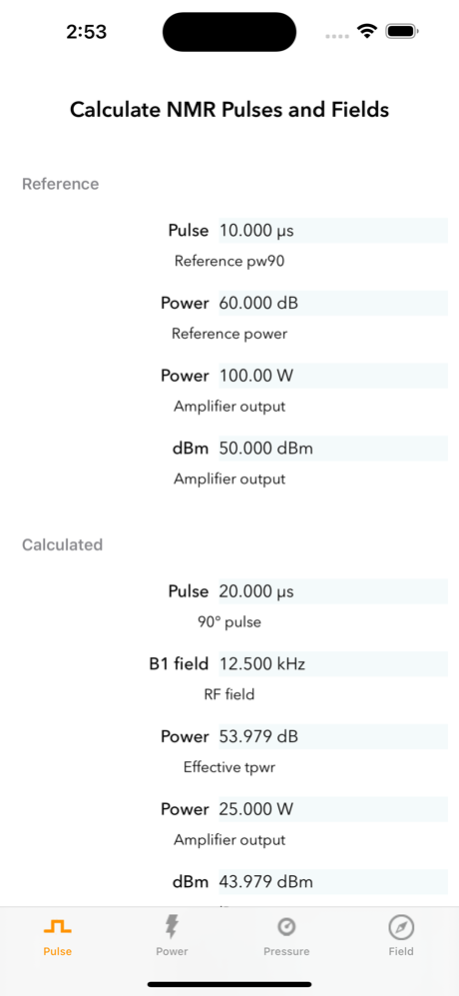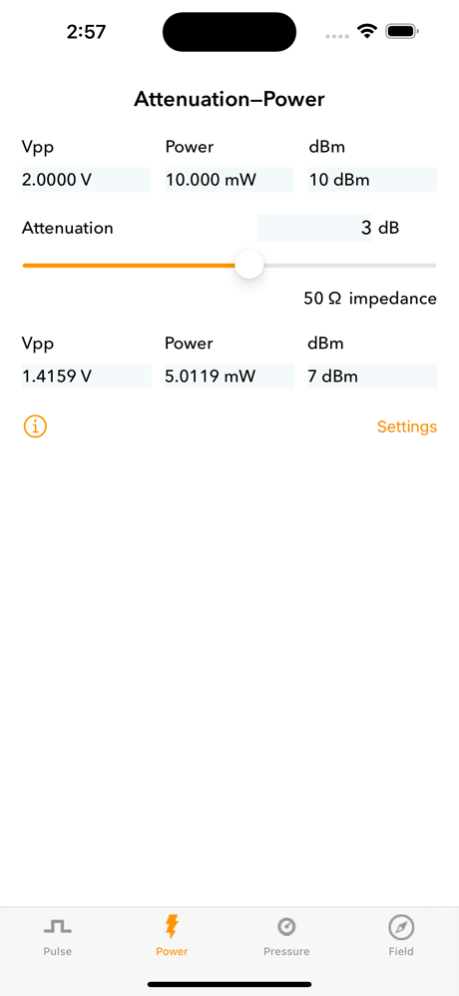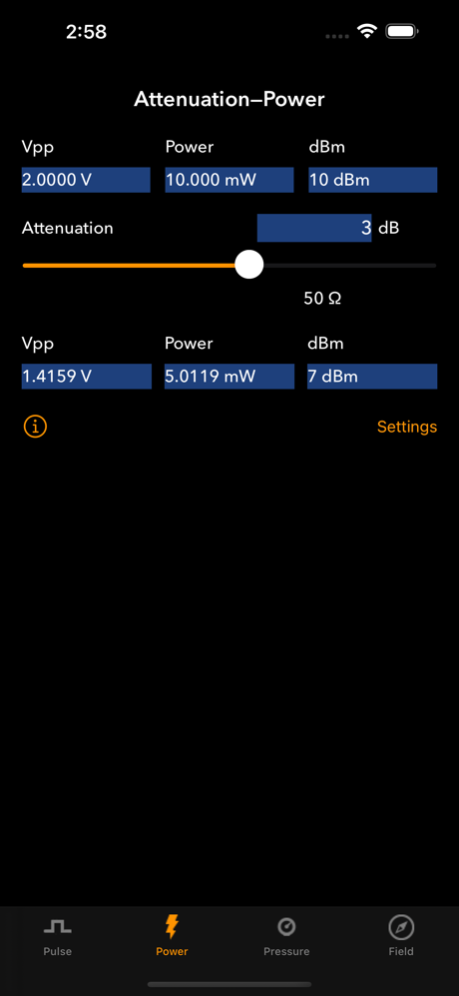Attenuator 5.0
Continue to app
Free Version
Publisher Description
Updated NMR technician utility app for 12th anniversary
Attenuator is a utility for anyone working with radio frequency sources and needs to know power and voltage after attenuation.
You can specify an input voltage (Vpp or Vrms) and dB of attenuation to get the output voltage, power and attenuation. The impedance can be specified, typically 50Ω for most systems.
There is a new emphasis on NMR utility, with options for calculating pulses based on reference power and pulse length. Powers are in Watts, dBm, and dB values.
Measure local magnetic field to check stray static fields from magnets.
Do EPR conversions between g-factor, microwave frequency and magnetic field.
See the local barometric pressure, useful if the magnet boil-off is high
Oct 25, 2022
Version 5.0
Thorough graphics refresh.
About Attenuator
Attenuator is a free app for iOS published in the System Maintenance list of apps, part of System Utilities.
The company that develops Attenuator is Tim E. Burrow. The latest version released by its developer is 5.0.
To install Attenuator on your iOS device, just click the green Continue To App button above to start the installation process. The app is listed on our website since 2022-10-25 and was downloaded 18 times. We have already checked if the download link is safe, however for your own protection we recommend that you scan the downloaded app with your antivirus. Your antivirus may detect the Attenuator as malware if the download link is broken.
How to install Attenuator on your iOS device:
- Click on the Continue To App button on our website. This will redirect you to the App Store.
- Once the Attenuator is shown in the iTunes listing of your iOS device, you can start its download and installation. Tap on the GET button to the right of the app to start downloading it.
- If you are not logged-in the iOS appstore app, you'll be prompted for your your Apple ID and/or password.
- After Attenuator is downloaded, you'll see an INSTALL button to the right. Tap on it to start the actual installation of the iOS app.
- Once installation is finished you can tap on the OPEN button to start it. Its icon will also be added to your device home screen.